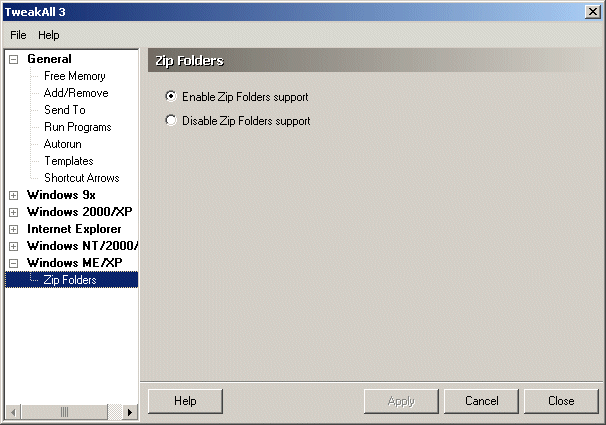
Zip Folders (ME/XP)
In Windows ME and XP, Microsoft introduced a new feature for using ZIP archive files. ZIP files are treated like folders in the Windows explorer. This can be a very handy feature, it makes ZIP files easy to access and extract files from. It also has bad side effects - it makes the Windows file search very slow (as it now checks inside zip files). It is also a redundant feature if you have you own preferred ZIP program.
This plugin allows you to enable or disable this functionality in Windows very easily.
Using the plugin
The plugin simply displays two options:
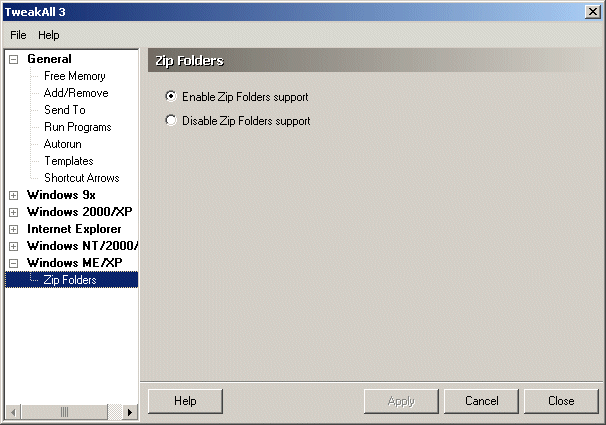
Selecting the option 'Enable Zip folders support' will switch on the ZIP support in the Windows Explorer. Selecting the option 'Disable the ZIP folders support' will disable all the new ZIP file support in Windows.
General Note
The changes will take effect immediately in the explorer after pressing the 'Apply' button - there is no need to reboot your computer.
If you do not have a third party ZIP application installed and disable ZIP folders Windows may still open ZIP files, but the bad side effects (slow searches etc) will be gone.